If you’ve submitted a TSW lodgement and you’ve received a rejection some of the time these rejections are pretty straight forward, other times however they are not. Below is a guide on some of the most common rejection reasons and their causes. This list however is not exhaustive and It’s important to note that with Prodoc being customised software there may be factors unique to your company that the guide below does not consider.
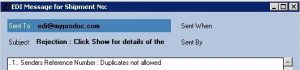
Duplicates not allowed – this is a rejection that is customs telling us we’re sending the lodgement as a new lodgement as opposed to an amendment. If we have a previous response from customs, either an amendment, acceptance or rejection with a reference number we should be sending that reference number and we are not. This error is linked to a problem that is caused by receiving a customs response with a shipment open, and clicking close and discard. This one has been resolved in a Prodoc update – if you see it please let us know and we’ll get you updated.
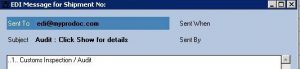
Customs Inspection / Audit – an inspection/audit is a random check by customs to ensure your declaration appears correct, all this means is a customs representative will manually process the lodgement. This can in some situations take 24 hours, if this is potentially an issue we would recommend getting in touch with customs and have them expedite the process.
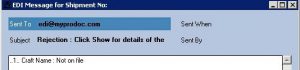
Craft Name : Not on file – This is customs way of telling us that we’ve entered an invalid vessel name. Vessel names need to perfectly match that against the customs database of vessels. Most frequently we find its just incorrect spelling, or a space where one shouldn’t be. Check your vessel name against the customs website below if you’re still having trouble. If it doesn’t show up here, customs are going to respond with the above error.
https://www.customs.govt.nz/business/import/lodge-your-import-entry/craft-names-and-flight-numbers/
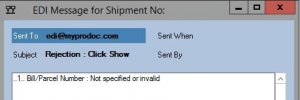
Bill/Parcel Number : Not specified or invalid – All shipments need a booking reference and in almost every instance of this error we find your shipment is missing the booking reference. This field can be found, and completed under the details tab
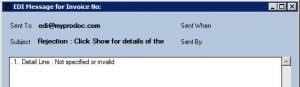
Detail Line : Not specified or invalid – This means we’re not sending customs the tariff item codes, or a details relating to the tariff item codes. There are 2 common reasons for this rejection which will be detailed below.
The most common is due to the freight value of the shipment exceeding the product value of the shipment. In most cases Prodoc will subtract the freight value from the product value, resulting in a negative product value and as a result it does not include any products in the TSW lodgement as in most cases the message is not configured to deal with a negative product value. To correct this, ensure the freight value in the details screen is lower than the product value int he field above it, alternatively contact us to look into customising the message to take into account a negative product value if the values are correct.
The other reason is simply a case of missing a tariff item code against one or more products in the product screen or entering it incorrectly. In most systems it’s essential that *EVERY* product that is within the products screen has a valid tariff, or export item code set against it. It’s important that these codes are loaded into your system, marked as used and match exactly against the code set within your Prodoc system (If you type in a code as “0101.01.01.01A ” note the space at the end, this will not correctly match and as a result will cause the above rejection). It’s also important to ensure there are no blank product lines in your shipment as these will also cause the above error due to not matching a tariff code.

City/Street and number/PO Box: Not specified – The cause is customs are either receiving too much information as the fields have character limits, or an invalid character is being used. Character limits are as below:
Name: 70 characters
Address Line 1: 70 char
Address Line 2: 35 char
State: 35 char
Postcode: 9 char
If your issue is character limit being exceeded, you can use the Notify party EDI fields. Instructions on how to use these fields is in the below link.
Invalid characters that we are currently aware of are:
° Degrees symbol
– Long Hyphen Symbol
