With TSW, Customs has moved towards making their end of the export process paperless.
In the long run, this will ultimately pay dividends for every one in the process but in some cases and end user demands a physical instance of a CEDO.
Customs no longer supply these with an accepted entry, as they did until April 2017 but still make these available on the TSW.govt.nz website. Additionally, at a new form cost we can add a Prodoc built version of this form to your system which has been authorised by Customs (but has the caveat that it is only as true as the data in Prodoc, it has no connection to Customs). Please contact us if you would like this to be added.
Customs Stance
As a preface, Customs wants the whole process to go paperless but recognise that it may be required in some circumstances, at least until the endpoint can be guided through the paperless process.
In the event that you need to submit the PDF CEDO somewhere, Customs asks that you pass on information of whom it is so that they can work with that end point to get them working with the paperless process.
PDF CEDO
To collect a PDF CEDO, start by logging into the TSW website using your RealMe account.
Once in, navigate to My Lodgements and select the Entry you’re wanting to ‘print’:
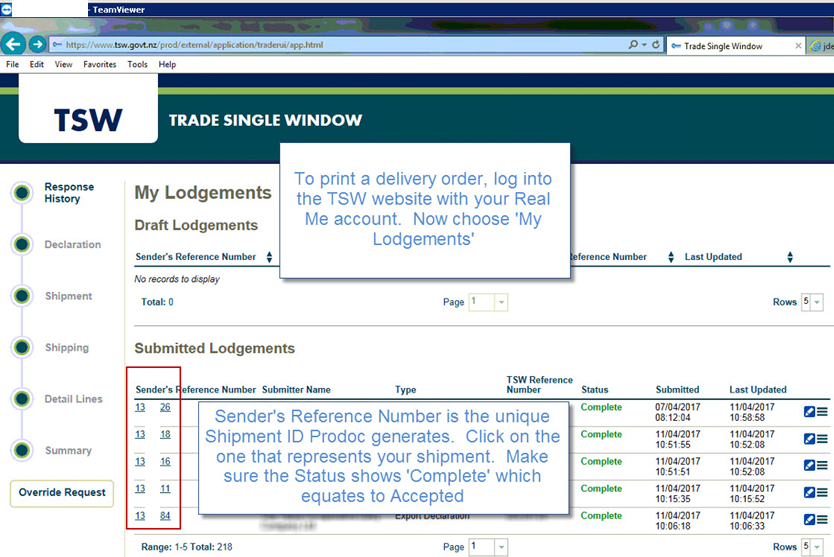
Then Press Print at the top and select Generate Delivery Order.
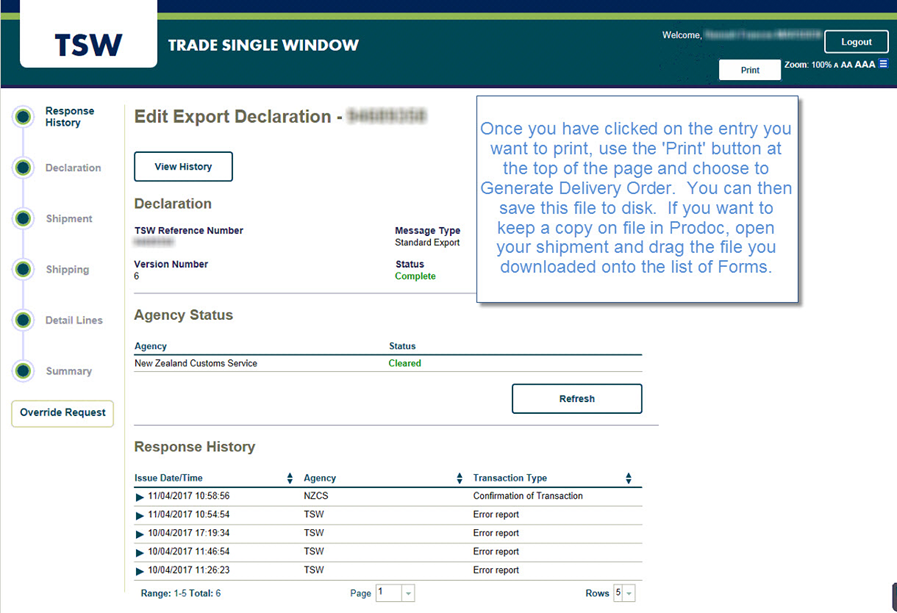
At this point a pop up window will briefly appear and your browser will automatically download the PDF.
I pressed Generate Delivery Order and nothing happened:
Your browser is blocking pop ups, stopping TSW from generating the file, please try a different browser or get in touch with IT so that they can check the settings on your browser and guide you through unblocking pop-ups.
