Issue:
Printed documents and forms are cutting off at the bottom, but they appear normal in the form editor.
Cause:
The PDF generator Prodoc uses to creates your documents, Bullzip PDF, is set to the wrong page size.
Solution:
- Find the Bullzip PDF printer on your machine, and check the Printer Properties. To find these, open the Start menu and type in ‘printer’, then…
- In Windows 7 & 8, you’re looking for ‘Devices & Printers’ – open it, then right-click on the Bullzip PDF printer and select Printer Properties.
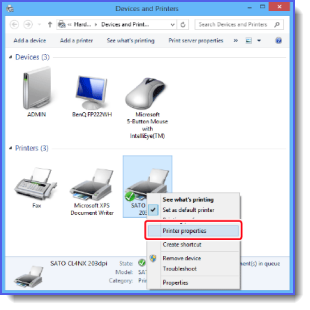
- In Windows 10, you’re looking for ‘Printers & Scanners’ – open it, click the Bullzip PDF printer, then click Manage followed by Printer Properties.
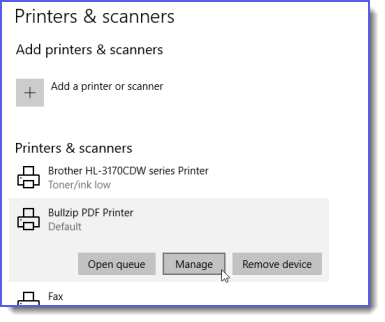
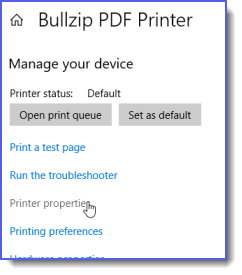
- In Windows 7 & 8, you’re looking for ‘Devices & Printers’ – open it, then right-click on the Bullzip PDF printer and select Printer Properties.
- Select the Advanced tab (1), then click Printing Defaults… (2).

- Click Advanced.
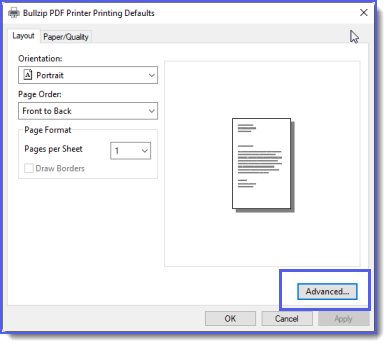
- Set Paper Size to A4.
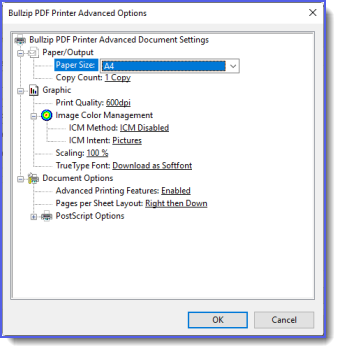
- Click OK to save your settings in each window – there should be 3 windows to do this to.
- Test printing once more.
