As of June 2020, Customs now requires that a Location of Goods code be submitted for all shipments, in the past this code was only required for airfreight, or break bulk shipments.
How to add and select your Location of Goods for NZ Customs
- For goods exported by air or sea (in the case of break bulk) the TSW premises code of the cargo terminal operator/consolidator/freight forwarder premises where the goods are located is required.
- For goods exported by mail, the TSW premises code 8737J must be entered.
- For containerised sea freight shipments, the load port code will be submitted as the location of goods code unless another location is selected in Details screen.
You can retrieve the current CCA codes (for forwarders) from here: https://www.customs.govt.nz/business/trade-single-window
To add a forwarder or location of goods, In Prodoc 3 home screen go to NEW / SHIPPING LOCATION / CONTACT

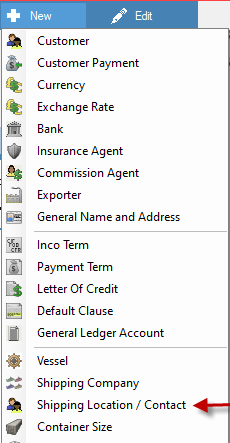
To obtain the Customs Controlled Area code for the forwarder, refer to the spreadsheet on the link above, and take the number from the ‘CCA Code’ column.
Choose ‘Freight Forwarder / Location of Goods’ as the ‘Contact Type’. You’ll need at minimum to enter a Name and a Customs Code (the CCA Code).
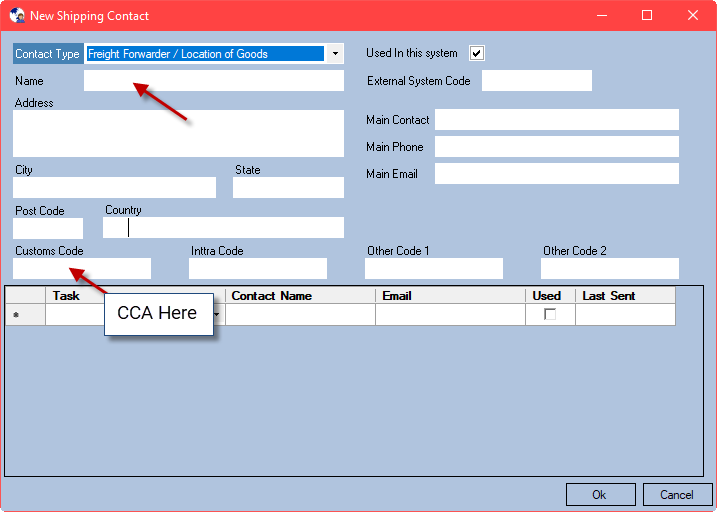
Once the location has been setup you will then need to select it for a shipment by going to Shipment Details screen-> Overseas Transport panel -> Forwarder / Location of Goods
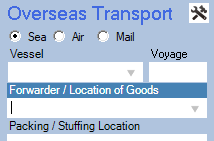
If you choose a Forwarder / Location of Goods then the CCA code for that contact will be sent to NZ Customs. For sea freight this is optional, and Prodoc will send the Load Port Code if nothing is chosen here, which is normally fine except for shipments leaving Mt Maunganui wharf, which require the CCA code of 8590B be submitted to NZ Customs.
